Description
Adobe Dreamweaver utilizes Bootstrap to help you create responsive websites. It has a Live view that previews your codes on different screen sizes to make sure that your website won’t turn into a mess when it is accessed from a different viewport.
Adobe Dreamweaver CC, you can easily create, code, and manage dynamic websites with a bright, simplified coding engine. Access code hints to quickly learn and edit HTML, CSS, and other web standards. And use visual aids to reduce errors and speed up site development.
Using Adobe Dreamweaver CC, you can get your sites up and running faster with starter templates that you can customize to build HTML emails, About pages, blogs, e-commerce pages, newsletters, and portfolios. Code coloring and visual hints help you read code more easily for quick edits and updates.
Dreamweaver now integrates with the latest version of Chromium Embedded Framework to build a modern HTML5 website and display elements, CSS grids, and much more.
Git support makes collaboration easy. You can manage all your source code within Dreamweaver and perform all everyday operations from the Git panel.
Adobe Dreamweaver requires 2 GB of RAM, 2 GHz processor, and internet connection for activation. The operating system on which it will be installed must be at least Windows 10 version 1903. You can click the link below to download Adobe Dreamweaver for Windows:
System Requirements and Technical Details
- Intel Core 2 or AMD Athlon 64 processor; 2 GHz or faster processor
- Microsoft Windows 7 with Service Pack 1, Windows 8.1, or Windows 10
- 2 GB of RAM (4 GB recommended)
- 2 GB of available hard disk space for installation; additional free space (approximately 2 GB) required during installation. Dreamweaver cannot be installed on removable flash storage devices.
- 1280×1024 display with 16-bit video card


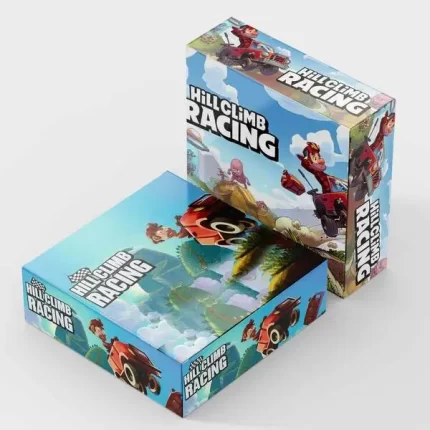
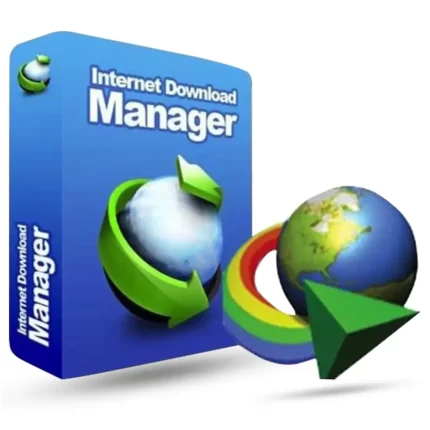

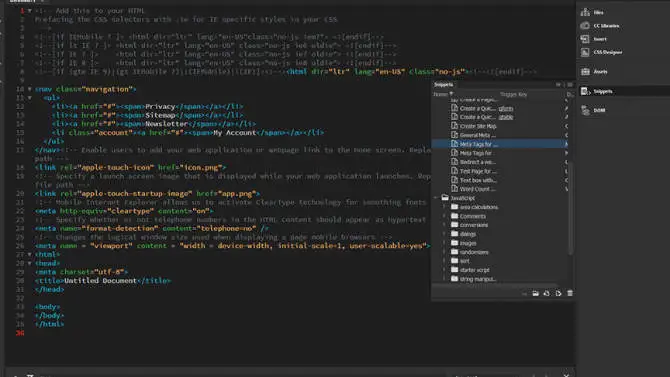


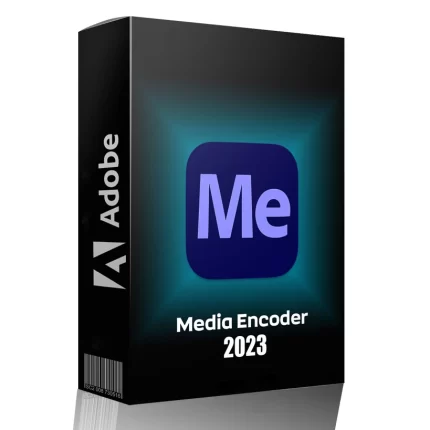
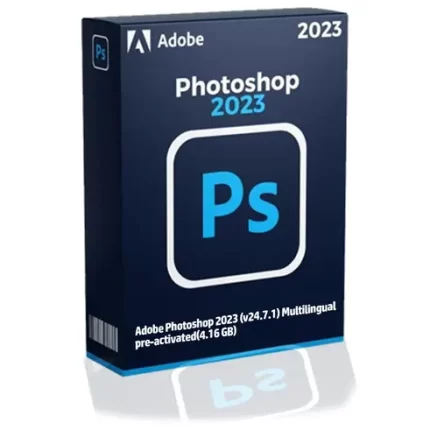
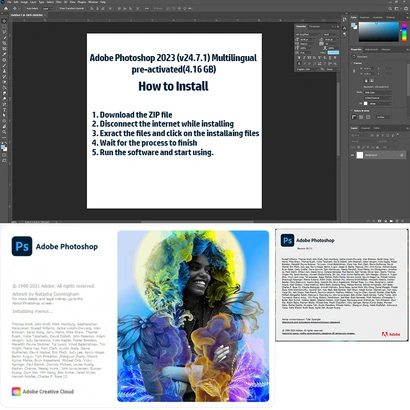

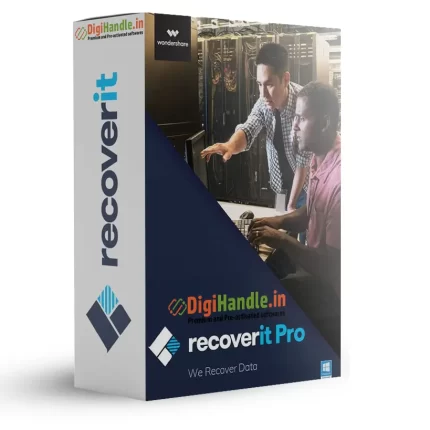

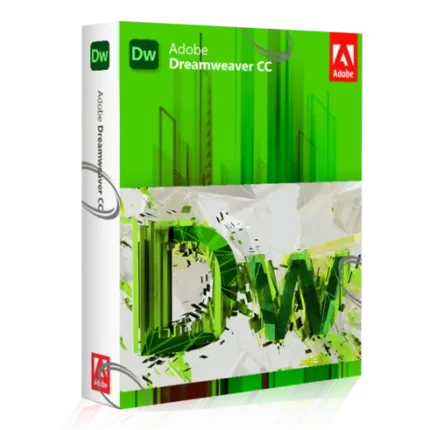

Reviews
Clear filtersThere are no reviews yet.